User Interaction Analytics - Introduction
What are users looking for on the site pages? What do they click on? What elements do they focus their attention on?
Activate User Interaction Analytics and immediately start understanding how users interact with your site.
Only by observing how users behave on the pages of your site, on which elements they place the mouse and focus their attention, can you give you the feedback necessary to improve their navigation and achieve your goals.
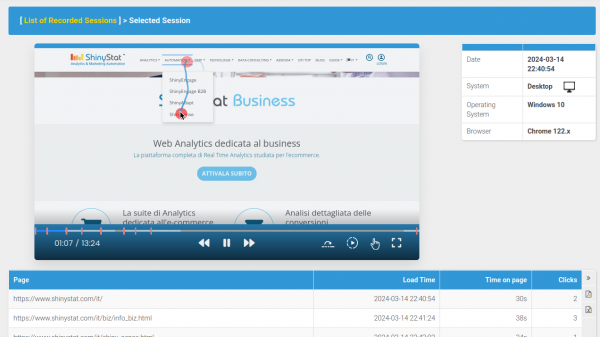
With User Interaction Analytics tools it's easy:
- understand and improve the user experience
- reproduce and fix bugs
- increase the conversion rate
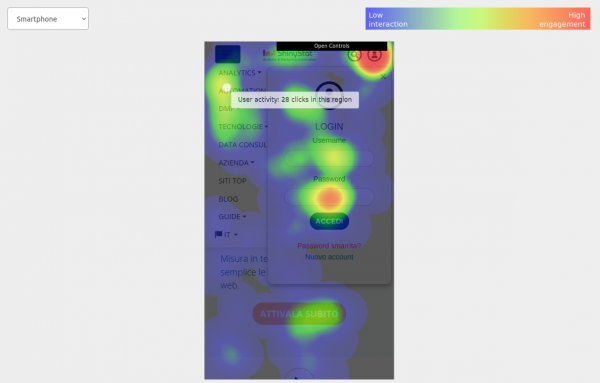
By observing the user's interaction with the site pages, you immediately have an overview of the contents of greatest interest and the sections that are instead ignored. Facilitating access to the most sought-after information and products improves the user experience and user satisfaction.
Reduce cases of unexpected site abandonment, identify and resolve bugs or conditions that cause user confusion.
Increase the conversion rate to achieve your goals by modifying pages and directing user interest to the most appropriate elements.
In the User Interaction Analytics area you will find the tools
- Session Recording
- Click Heatmap
With Session Recording, visualize user sessions, mouse movements and where attention is focused.
Click Heatmaps show the areas where the user clicks and has the most interactions with the page.

