Systems - Desktop vs Mobile
This report shows the visits to your site during the selected time interval according to the device used by your visitors.
In particular, the “Desktop vs Mobile” report allows you to compare the trend of visits by visitors utilising a desktop device to the trend of visits using a mobile device. 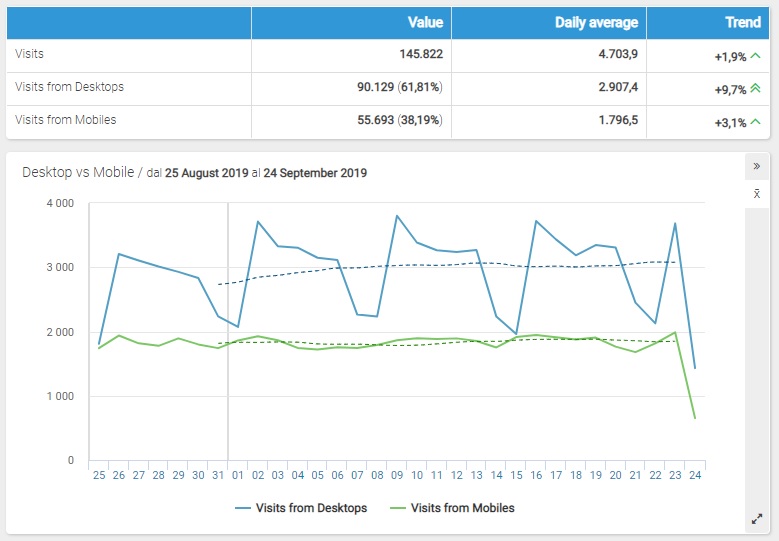
The first table provides the following information:
- Visits: indicates the number of total visits received in the period (regardless of the device used)
- Visits from Desktops: indicates the number of visits received by desktop devices and the relative percentage of total visits (%)
- Visits from Mobiles: indicates the number of Visits received from mobile device (smartphone or tablet) and the relative percentage with respect to total visits (%)
- Value
- %: it shows the percent of visits from mobile devices out of the Total visits
- Daily average
- Trend: it is displayed for periods longer than 28 days.
It indicates the percentage variation of visits totaled in the second half of the selected period compared to those received in the first half.
- Calendar: it allows you to select the time interval for which you want to analyse the traffic data. For more info, click here.
Charts
The line graphs and the stacked bar graphs respectively show the trend and composition of visits received from desktop compared to those received from mobile.
The line chart shows the trend of the data in the selected period; it shows on the horizontal axis the days or months in which the represented period is divided and on the vertical axis the number of visits from desktop and the number of visits from mobile devices (represented with different colors).
By clicking on the "Show/hide the moving average" icon, you can respectively show or hide the moving average which is displayed in the graph with a dotted line for periods that include at least 8 days.
The stacked bar chart shows the composition in absolute values of visits depending on the utilised device: desktop or mobile (represented with different colors).
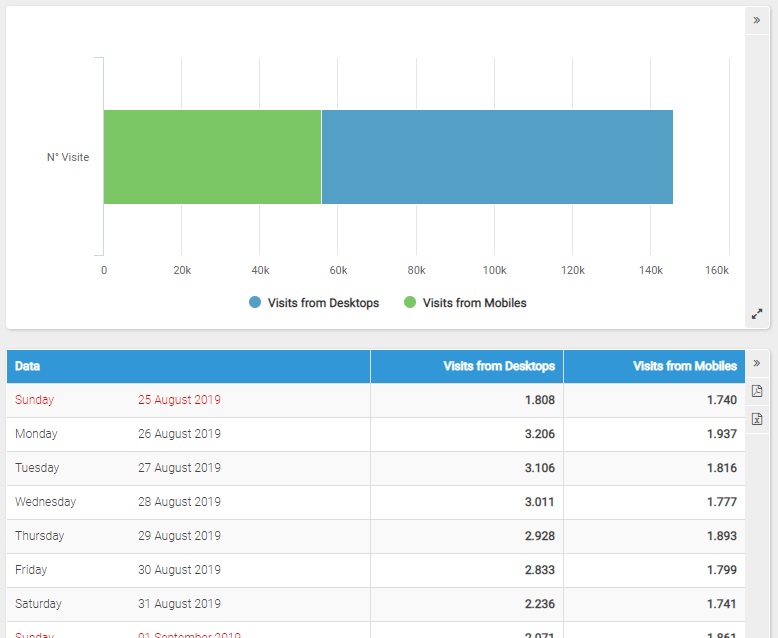
Table
Each line of the table shows the following information:
- Date: it shows the specific day or month in consideration
- Visits from Desktop Devices: it shows the total number of visits by visitors utilising a desktop device
- Visits from Mobile Devices: it shows the number of visits by visitors using a mobile device
For periods that include more than 122 days, the data are represented on a monthly basis rather than daily.
Clicking on the name of each month you can view the daily details.
N.B.
Please note: data on unique visitors split by desktop and mobile users is available since October, 1st 2014.
Data on traffic split by tablet and smartphone is available since February, 12th 2015.
In the Free version Data on traffic split by tablet and smartphone is available since April, 9th 2015.

