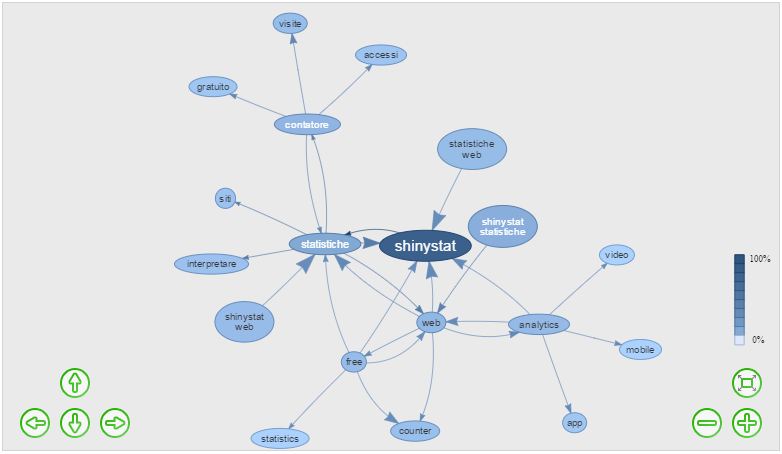In the new report, ShinyStat™ shows the not-provided keywords that visitors may have used to reach your site.
“Not Provided Keywords” is the new awaited tool released by ShinyStat™ for get an estimate of the keywords used by visitors to reach your site, but not provided to any browser by the search engine.
Since 2012, the most used search engine in the world started to not provide the keywords used to reach websites. This is the reason why the “Not provided” is now the most prevalent in the web analytics reports on the searched keywords.
Visitors searching your site using Google are redirected to a version for which the search key is indicated as “Not provided”. Therefore, it is not possible to know the keywords used to reach your site.
The inability to analyze your keywords impact on all web analytics systems available in the market.
To meet needs of SEO (Search Engine Optimization) optimizers and website managers, our Staff has developed a powerful algorithm that can calculate the probabilities regarding the possible “Not Provided” keywords. The tool has been designed combining the consolidated experience in the measurement of traffic data with the analytical approach which allowed to maximize the reliability of results through a detailed analysis of the structure that marks the site’s pages.
So the report Referrers > Not-provided keywords shows the following data:
- KEYWORDS: an estimate of the keywords more probably searched to reach the site, but which are not been provided by the search engine, and, for each that, the estimated average in the results of the search engine.
- FILTERS: the results may be filtered by type of search (Web, Images, Video), for specific keys and for keys which are composed of one or two words.
- CHART: With a single view the graph shows a summary of the keywords searched with higher probability and their connections with associated keywords, namely with the keywords most likely to have been researched together with the main keyword under consideration. Size and intensity of the color is directly proportional to the percentage of probability with which the key indicated is searched (oval) or with which the associated keys have been searched together (arrows).
- RELATED DETAILS: the report shows the probability with which it is estimated that each key has been searched, the average of the estimated requests, the estimated average position in the results of the search engine and a list of related keys, ie keys probably associated with the main one, with the relative percentage of probability.
- LANDING PAGES: to enable analysis of the Not Provided keys in relation to the entry pages, the report provides a list of the pages where visitors entered coming from a search with a “not-provided” Keyword; for each page it shows the keys probably searched to enter the site starting from the page under consideration.
This report is available in all the ShinyStat™ versions, with some limitations in the ShinyStat™ Free version.
If you already have a ShinyStat™ account, click here to see the new report .
If you don’t use the service yet, click here to create a ShinyStat™ Free account or here to try the Try our Free Demo Business Version.
N.B. The report is available in Beta version.
For any comments and suggestions, please contact the ShinyStat™ Support Center .