Icons/Counters: Invisible Counter
How can I make the ShinyStat™ icon or counter invisible?
Selecting the "Invisible counter" option (in Settings > Icons and Counters) no icon/counter will be displayed on the site pages where the ShinyStat™ code is inserted.
Please note: to activate this option, select the "Invisible counter" item, then click "Apply" at the bottom of the page.
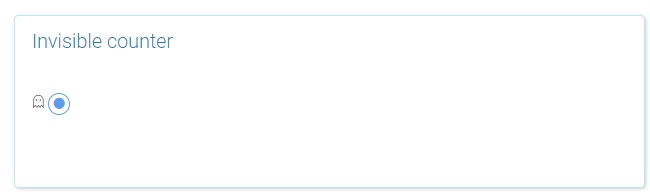
This option is available in ShinyStat™ Pro and ShinyStat™ Business versions.
